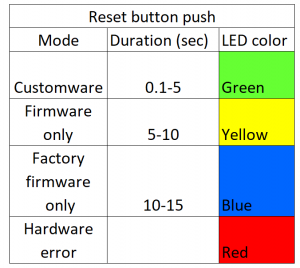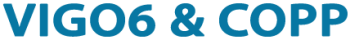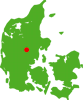Reset button and diode
You use the reset button to reset a module or change its mode. The module’s diode will show its mode. When you press the button, the diode will turn off for 100 ms as a response. You can make the diode blink through a method call.
Customware
After a normal reset, the module will run the firmware and customware that you have downloaded to it, and the diode will show a green color.
Events that trigger a normal reset:
– A power failure.
– A P-NET call to a “reset”-method.
– A press under five seconds on the reset button.
Firmware only mode
If a customware program on a module causes an error, you can start the module in “firmware only” mode. The module will never call the guest component, only the firmware. Now, you can download new customware and activate that instead.
You change to “firmware only” mode with a press on the reset button for five to ten seconds. The color of the diode will be yellow.
Factory only mode
This mode is for when you have a major problem where you can’t even connect to the module in “firmware only” mode. In that case, you force the module to run its factory firmware. As a result, the module will lose its non-volatile data, including the P-NET settings. The factory firmware is the firmware it had when the module left PROCES-DATA.
You change to “factory only” mode with a long press on the reset button for ten to fifteen seconds. The diode will be blue.
Dead or busy
The diode is a constant red, and you can’t change its mode. The module needs service.
Download
The active customware on your module runs, while you download to it. In effect, the downtime for the module is short.
Power-up while you press the reset button
It will activate “factory only” mode. You can use it to mount a module that you have already used for another purpose. You install the module in a plant with a power supply, while you press and hold the reset button down. Afterward, it will not interfere with the communication in your system, because you reset its P-NET settings.
The table has an oveview of the different presses and the colors.