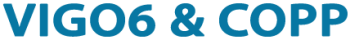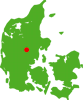Program download with PD 688
If you require new features or program changes in a project, and you want to use a PD 688 as a device for download, then you can do the following steps.
STEP 1:
Make the updates you want to your project.
STEP 2: Prepare the downloader PD 688
- Add a new device as PD 688 to your project assembly and give it a proper name.
- Connect the new PD 688 to your chosen network, for example, IP.
- Add a visualization for the Configurator (PD_3184-xx – View_for_Configurator) as a Guest view for the new PD 688.
- Insert the right serial number for the new PD 688 in your VIGO6 project.
- Build the project.
- Download the Customware to the PD 688 and see that the download screen shows on the PD 688.
- Copy the ‘Output’ folder from the project folder in your VIGO6 library to an SD card. You have to place the ‘Output’ folder in the root of the SD card with the name ‘Output’.
- Insert the SD card in the PD 688.
STEP 3: Use the PD 688 for download
- Connect the new PD 688 to the running system in the field via the desired network.
- Switch on power for the new PD 688.
- Press the button for ‘Config all modules’ and the PD688 will download new customware to all devices in the running system.
- Your running system now contains the new Customware.