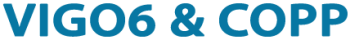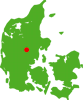Your PD-contact person can help you sort out what kind of support you need, and what is appropriate for your specific problem.
If we need our VIGO6-experts to have a look at your problem, they will typically ask for a support file.
Instructions on how to generate a support file:
- Right-click on the component title and select “Gather support info”.
- VIGO6 asks you to confirm, to create a zip-file.
- Press yes and wait for the file to finish.
- Once VIGO6 has created the file, you can either send it via e-mail or an FTP-link.