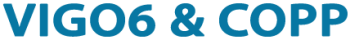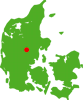When you define a method’s parameter and result type -you have to define the name, data type, and quantity type. It is the same as for a variable.
You have to include the individual parameters by name in a method call:
X: = Component Name. Method Name (Content: = delivered_amount, Number: = 7)
It makes the code easier to review. In addition, you don’t have to know the order of method parameters, as this will be clear from the parameter names. As a result, it can reduce the number of errors. The pop-up menu only shows the identifiers for instances of the data and quantity types you can use.
The editor has template functionality, which writes the parameter names, for example:
Method Name (Content: =?, Number: =?)
Methods may have local variables that only exist as long as the method runs.
You can give local variables a name and maybe a quantity type.
When you call a method, the system sets a local variable to “invalid”, and you have to initialize it in the code before you can use it. It makes your program more secure.
When a method makes a calculation, the data instance values and quality indications affect the outcome. It will be a part of the result of the calculation. In other words, if one or more is invalid, the result will also be invalid.
« Back to Glossary Index