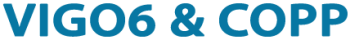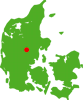In VIGO6, the documentation is right at your fingertips. When you open a component, the middle of the active editor will show documentation for this type. And as you select items in the VIGO6 tree, the editor downloads the documentation. However, if there is no documentation for a descendant, the documentation of the ancestor is displayed.
You can add documentation of your own types, simply by clicking the pink icon to the right and start writing.
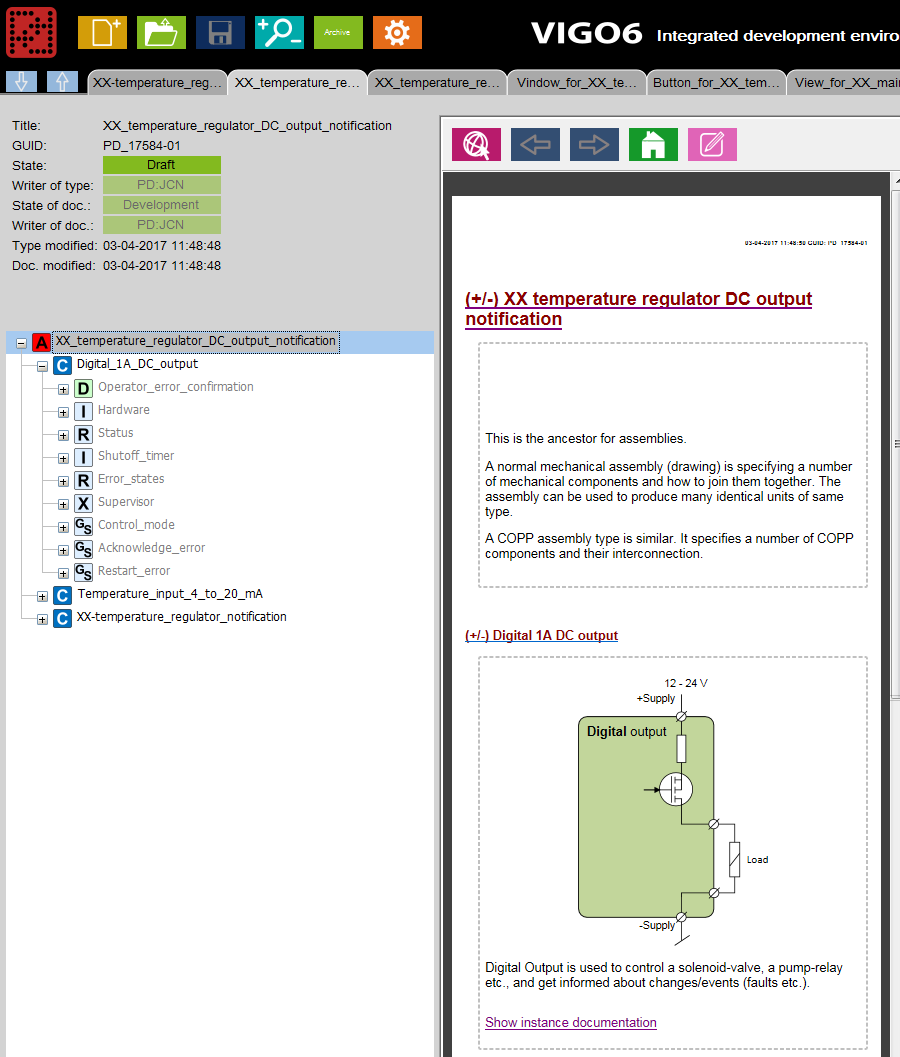
[wp_lightbox_mp4_video link=”http://www.vigo6.com/wp-content/uploads/2017/05/Documentation-Update.mp4″ width=”1920″ height=”1080″ source=”http://www.vigo6.com/wp-content/uploads/2017/03/Icons-Show-Me-How-To-Do-It.png”]
« Back to Glossary Index