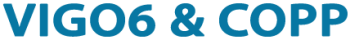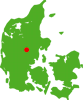The programming interface used for VIGO6, that uses COPP as the programming language.

The COPP programmer doesn’t need to learn any complicated syntax for the declaration of data types.
You enter the program code in the COPP editor. The system compiles program text line by line, and highlights, if you use the wrong syntax.
The editor shows where there is an error in the code, but it only shows the first error. Therefore, you have to remove the error before you can see the next error.
You can copy and paste, and navigate in the tree with the 4 arrow keys or the mouse. Additionally, you can see the COPP elements in VIGO6 in a tree structure, in a similar way to the navigation pane in Windows Explorer.
This applies to data types, component types, as well as the whole plant.
A component-type has a C icon in the VIGO6 tree. Changes of variable names automatically change the names in method (program). This encourages you to adjust the names for better readability.
Data types, constants, and variables are defined directly in the VIGO6 tree.
« Back to Glossary Index