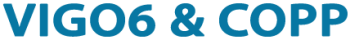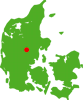9. HOW TO WORK WITH THE "DISPLAY TEXT WINDOW INTERFACE"
Display_text_window_interface is a subcomponent that converts the words on a view into a text string.
You pick the view to use through the instance constant Root_view_to_open.
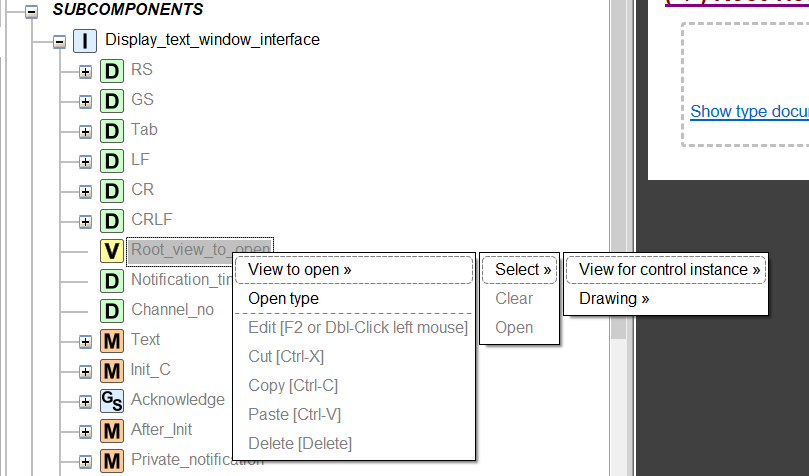
You can set the instance constant at the component level, assembly level or project level.
Call the method Display_text_window_interface.Text to get the view you choose as a string. The method stores the string in the volatile variable Text_string.
The method will follow the order you specify in the view list when it creates the string.
It respects language settings, access control, and unit conversion.
The interface divides each string based on the value you define in "Delimiter".
Further, the string ends with the value you define in "Endstop".
If you handle delimiting by other means, e.g. Labels, use empty values.
For special values, the interface defines a few pre-configured type constants (CRLF, Tab, etc). The first part of the string is always the delimiter.
The volatile Text_string is valid until the next run of Text(), or a write to the variable.
You can only locate a component with the Display_text_window_interface in a device with a display. For example, the PD688 or the PD955 COPP PC with display.
You can send the string as an SMS or store it on an SD-card or USB-stick.